Top 10 SketchUp Plugins for 3D Modeling Efficiency
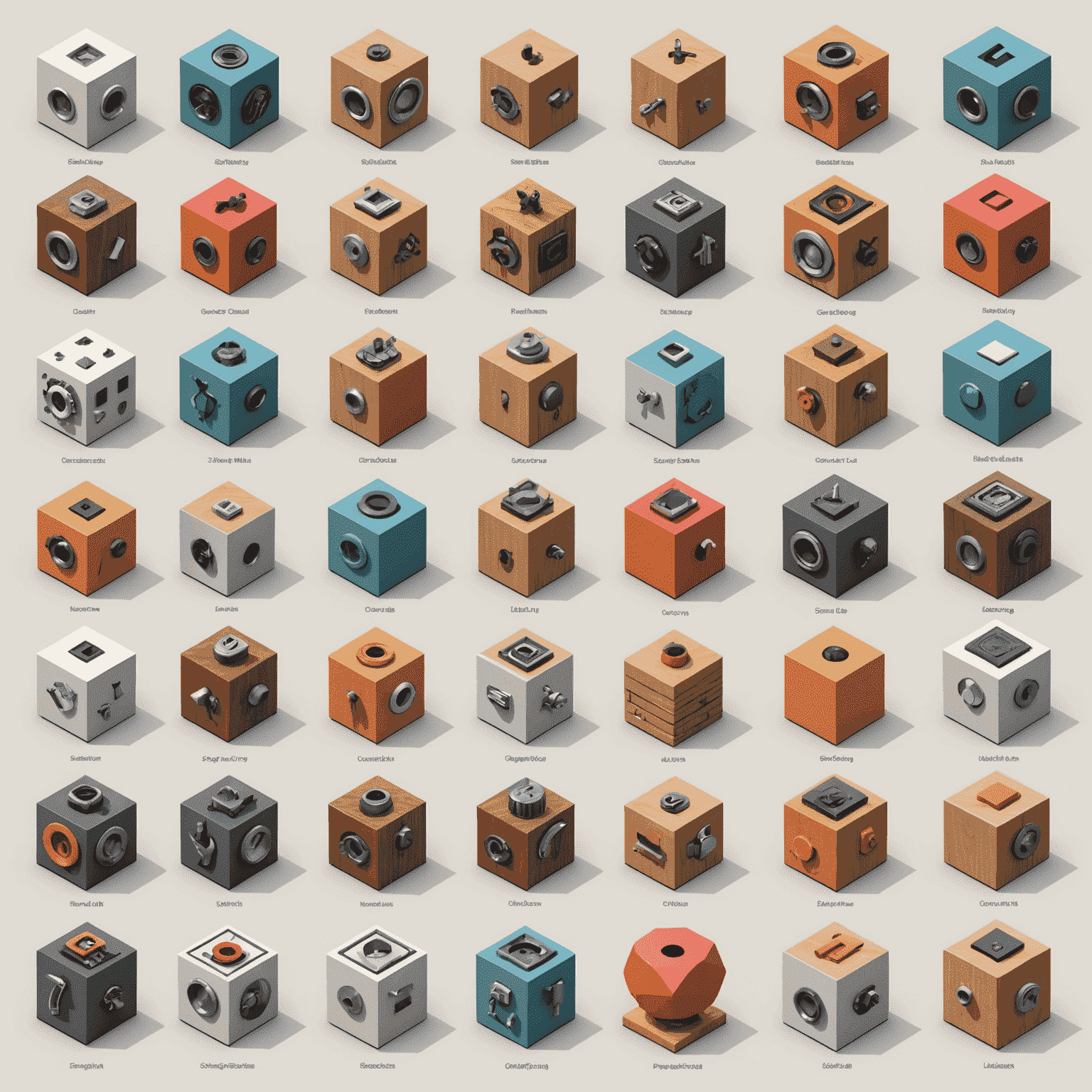
Published: May 15, 2024 | Last Updated: June 2, 2024
SketchUp has revolutionized the way architects, designers, and 3D artists create models. While the base software is powerful on its own, plugins can dramatically enhance your workflow, save time, and unlock new creative possibilities. In this article, we explore the top 10 SketchUp plugins that can transform your 3D modeling experience and boost your productivity.
1. V-Ray for SketchUp

V-Ray stands as the industry standard for rendering in SketchUp, allowing you to create photorealistic images of your 3D models. With advanced lighting, materials, and camera effects, V-Ray transforms simple models into stunning visualizations.
Key features include:
- Physically-based rendering engine
- Extensive material library
- Advanced lighting controls
- Interactive rendering preview
2. Enscape
Enscape offers real-time rendering that updates as you work, eliminating the need for lengthy render times during the design process. This plugin creates an immersive experience by allowing you to walk through your model in virtual reality.
Standout capabilities:
- Real-time rendering with instant feedback
- One-click VR experience
- Extensive asset library
- Atmospheric effects and lighting presets
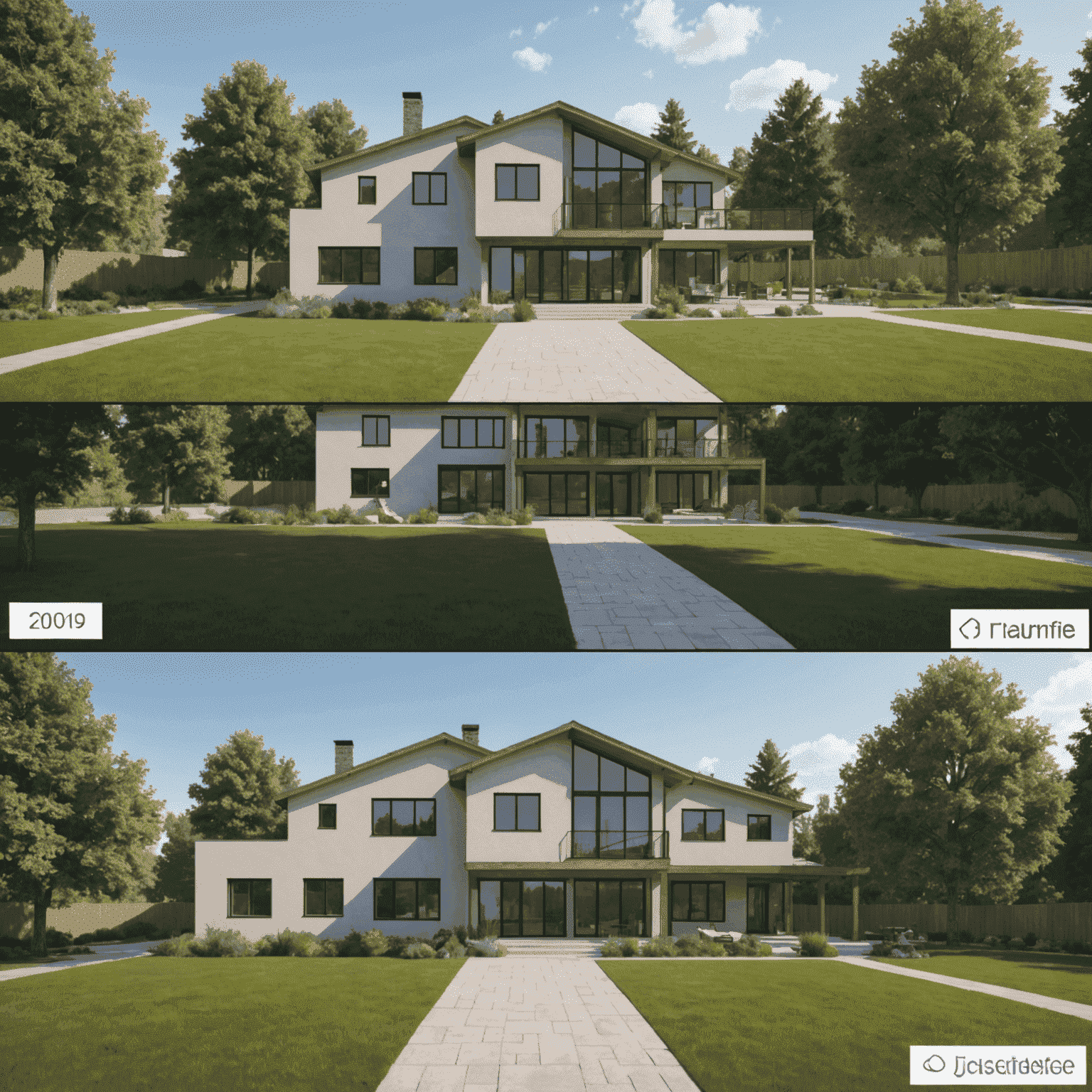
3. Skimp
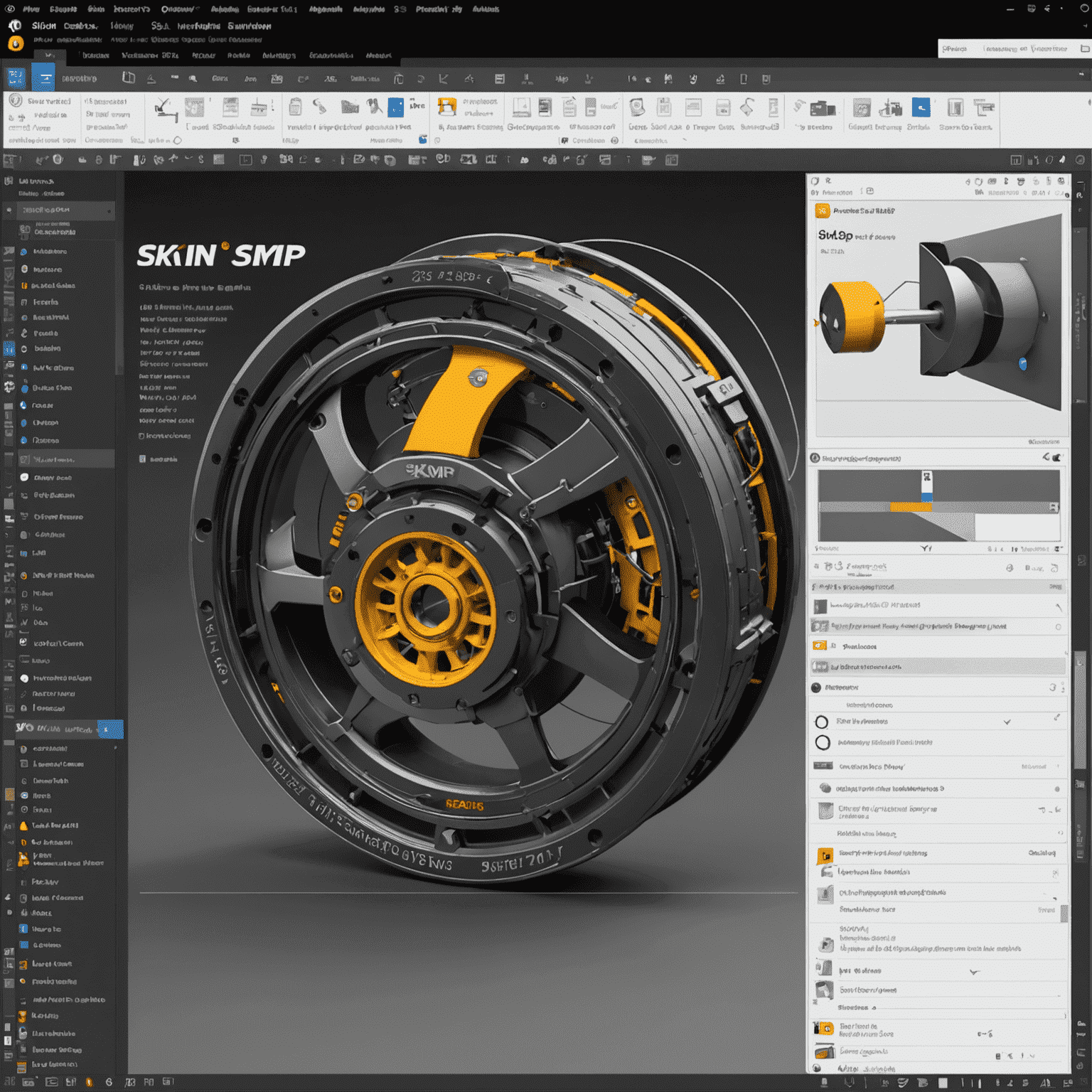
Skimp is a powerful optimization tool that reduces the polygon count of your models without sacrificing visual quality. This is essential for complex projects where file size and performance become issues.
Benefits include:
- Intelligent polygon reduction
- Preservation of important model features
- Batch processing capabilities
- Customizable optimization settings
4. Solid Inspector²
Creating solid models is crucial for 3D printing and other fabrication methods. Solid Inspector² helps identify and fix issues that prevent your model from being a valid solid.
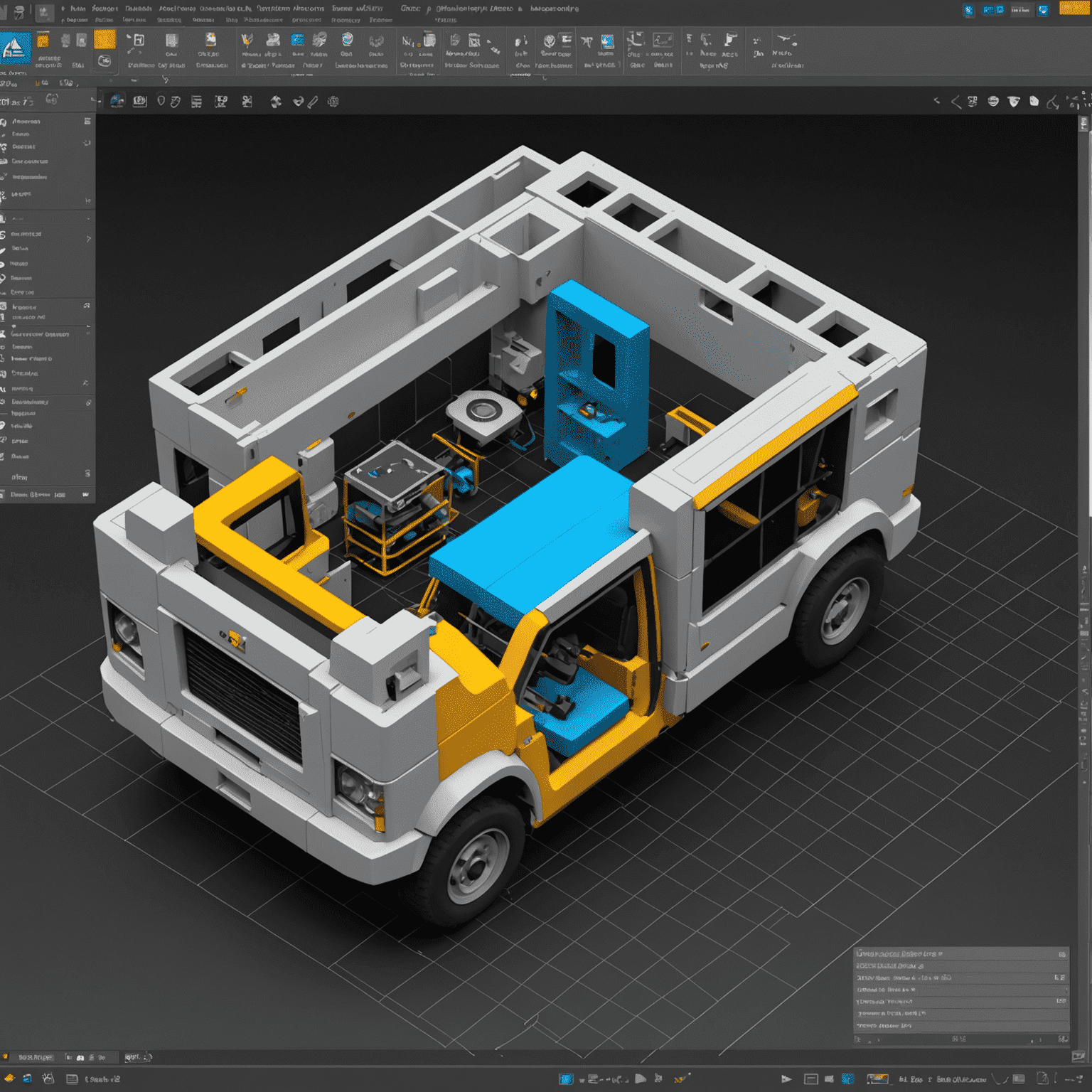
This free plugin automatically detects:
- Internal faces
- Reversed faces
- Intersecting geometry
- Edge issues that prevent solid formation
5. Profile Builder
Profile Builder revolutionizes the way you create complex linear structures like fences, railings, and framing. By defining profiles and paths, you can generate detailed assemblies with minimal effort.
This plugin excels at:
- Creating parametric assemblies
- Generating construction documentation
- Producing accurate material quantities
- Simplifying complex repetitive modeling tasks
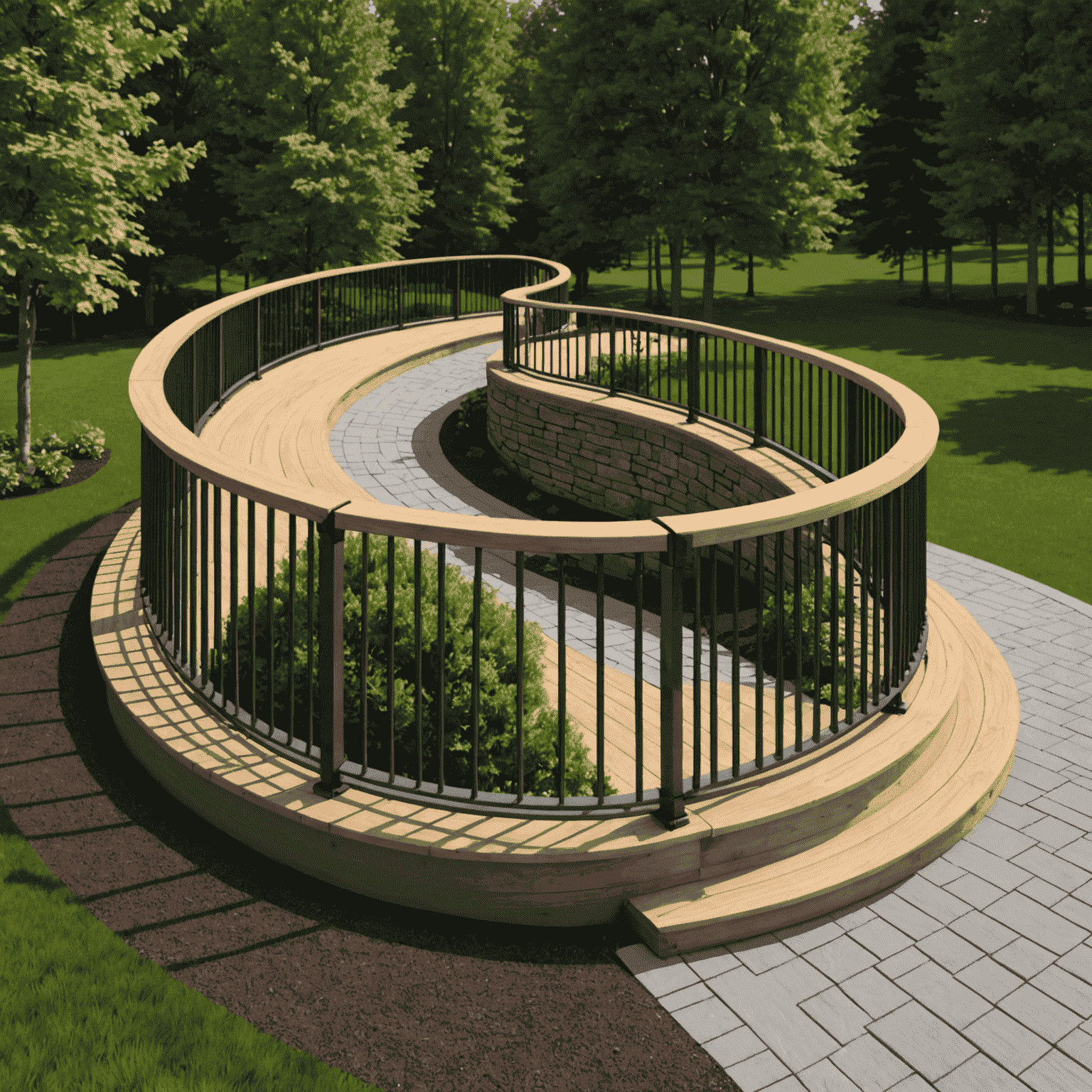
6. CleanUp³
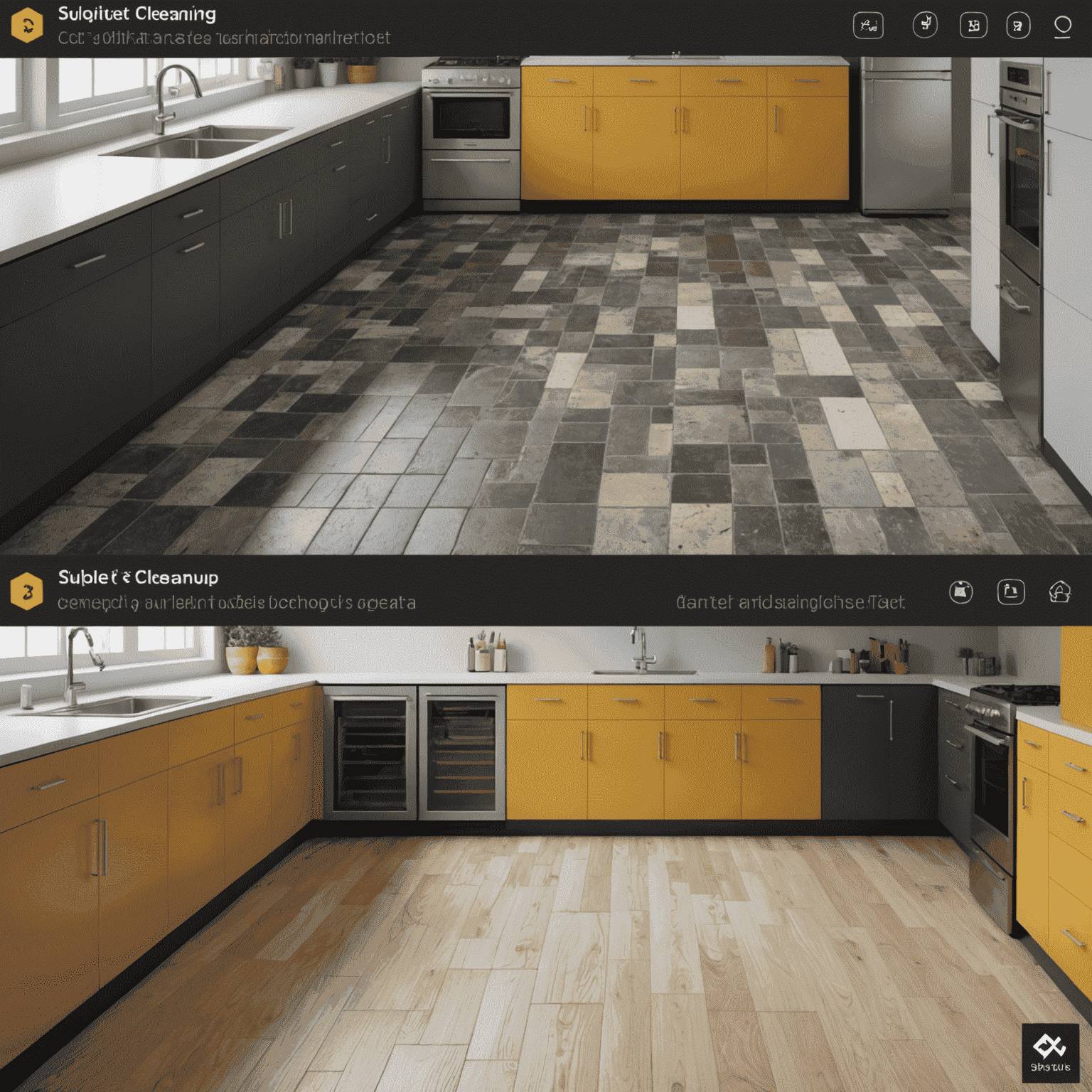
CleanUp³ is the digital janitor for your SketchUp models. It helps maintain model hygiene by removing unnecessary elements that can slow down performance and create confusion.
This maintenance plugin can:
- Purge unused components and materials
- Fix broken component definitions
- Remove duplicate faces and edges
- Clean up layer organization
- Optimize model structure for better performance
7. Artisan

Artisan brings organic modeling capabilities to SketchUp, allowing you to sculpt and shape surfaces with tools similar to those found in dedicated sculpting software.
Key sculpting features include:
- Push/pull surface manipulation
- Smoothing and refining tools
- Subdivision surface modeling
- Brush customization options
8. Skalp
Skalp is the ultimate section tool for SketchUp, enabling you to create detailed section views with customizable line weights, patterns, and styles. This is particularly valuable for architectural documentation.

Professional features include:
- Live section updates as your model changes
- Custom line weights and styles
- Material-specific hatch patterns
- Export options for CAD and illustration software
9. Transmutr
Transmutr bridges the gap between SketchUp and other 3D modeling software by providing advanced import and export capabilities. This plugin ensures your models retain their integrity when moving between different platforms.
File format support includes:
- FBX with animation and materials
- OBJ with texture mapping
- COLLADA for game engines
- glTF for web and AR/VR applications
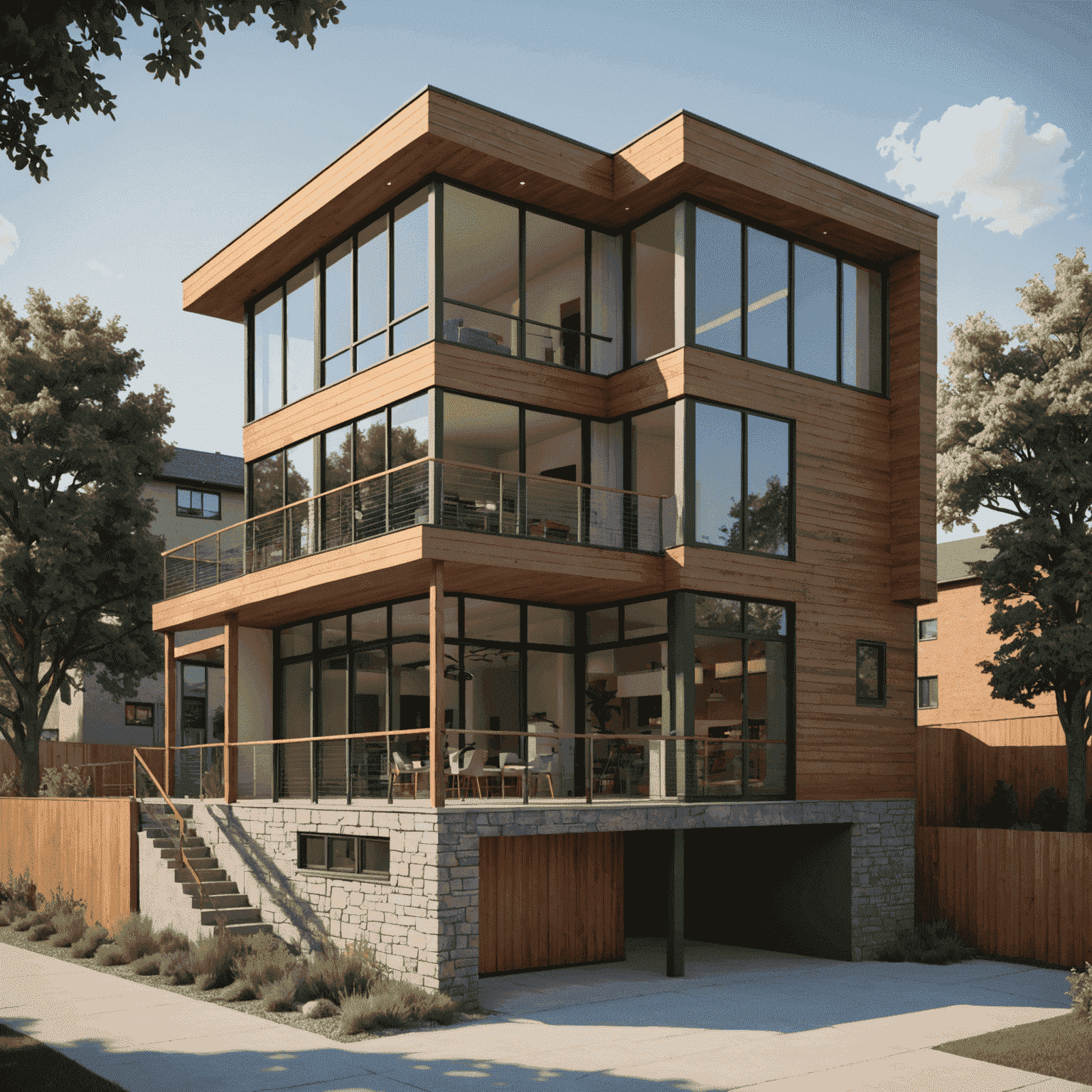
10. TIG: ThruPaint
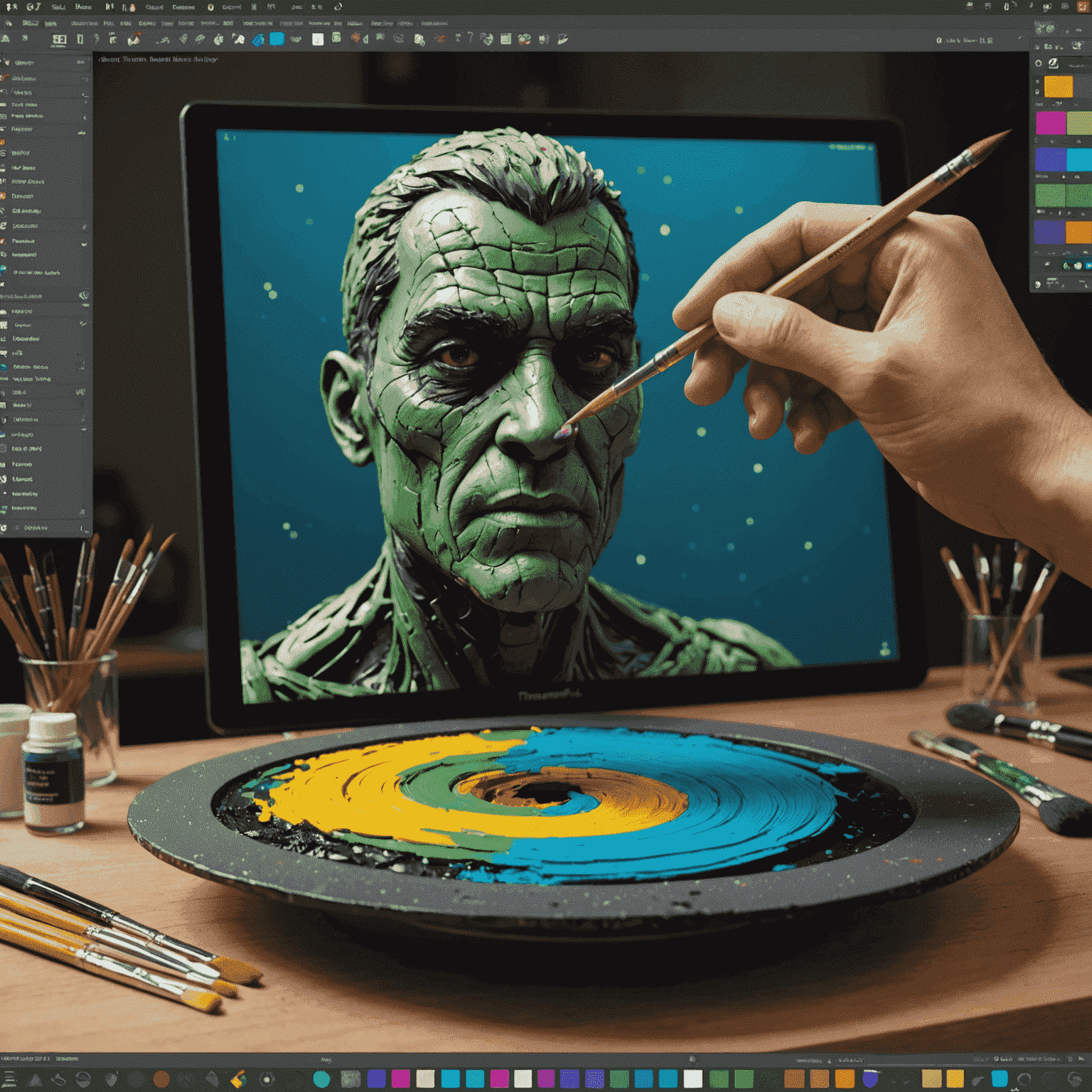
TIG: ThruPaint transforms the texturing process in SketchUp by allowing you to paint directly onto your 3D models. This intuitive approach makes material application feel more like traditional artistic painting.
Creative texturing features include:
- Direct painting on model surfaces
- Customizable brush settings
- Layer-based texture application
- Seamless UV mapping
- Texture blending and mixing
Conclusion
These top 10 SketchUp plugins represent the best tools available to enhance your 3D modeling workflow. Whether you're focused on visualization, optimization, documentation, or specialized modeling techniques, these extensions can dramatically improve your efficiency and output quality.
Remember that while plugins can significantly enhance your capabilities, it's important to master the core SketchUp tools first. As your skills develop, gradually incorporate these plugins to address specific needs in your workflow.
By strategically implementing these powerful tools, you can transform your SketchUp experience from basic modeling to professional-grade 3D content creation, saving countless hours and unlocking new creative possibilities.
Pro Tip
Most of these plugins offer free trial periods. Consider testing them on smaller projects before committing to a purchase to ensure they meet your specific modeling needs and workflow requirements.